Tags in AWS are essential for organizing resources based on their purpose, owner, or environment, and can also aid in cost tracking when unique key-value pairs are assigned.
How to Tag Resources on AWS
- Using AWS Console:
Navigate to the desired resource, such as an EC2 instance, and follow these steps:
- Select the instance from the list view.
- Go to the Tags tab and click on the Manage tags button.
- Add a new tag with a unique Key and Value.
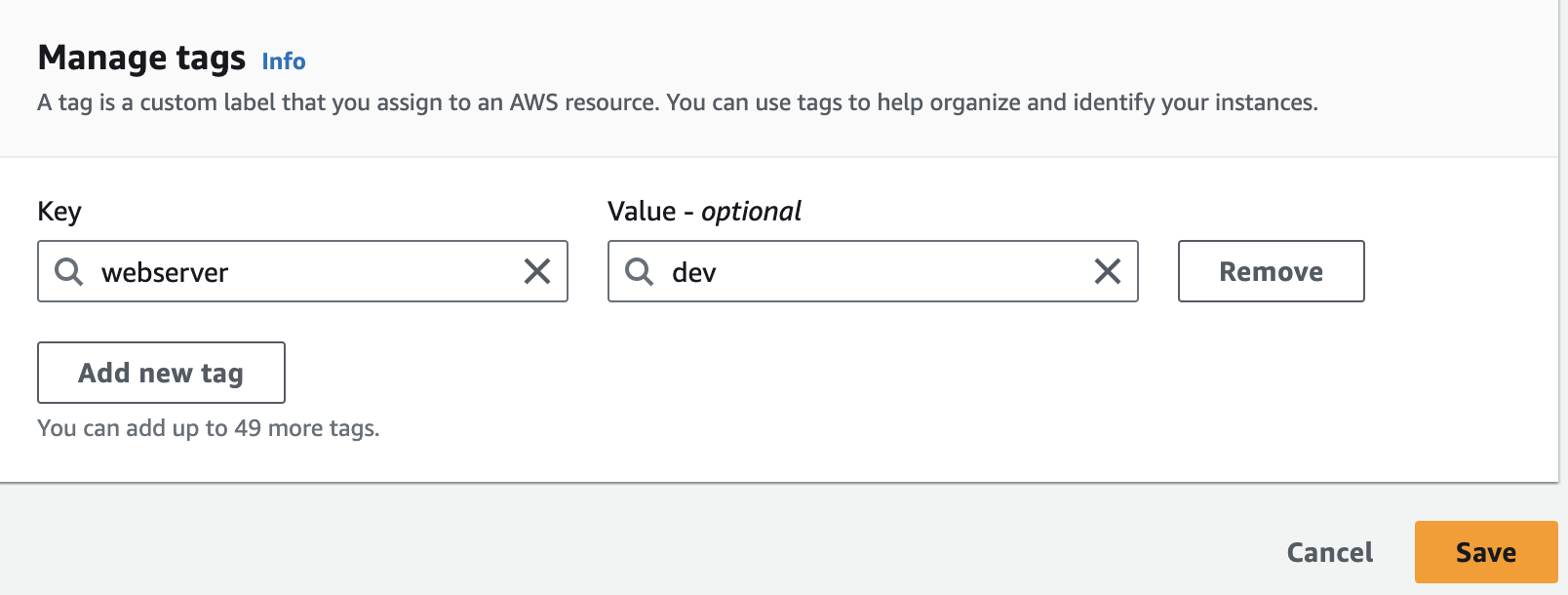
- Save the changes.
- Using AWS CLI:
Use the following command-line example to create a tag for an EC2 instance:
aws ec2 create-tags \
--resources i-1234567890abcdef0 \
--tags Key=webserver,Value=dev
For each project, tag all its resources with:
Project=project_name (e.g., ciroh-hydroshare, ciroh-fim) Double-check the tag name with the AWS main account admin to make sure it fits well with our naming scheme.