CIROH Research Portal 🌐
🔍 The CIROH Research Portal brings together a diverse community of scientists and NOAA NWM researchers, providing an organized platform to catalog, coordinate, and share critical water research resources. Our mission is to create a centralized hub for:
- Interactive web applications 📊
- Research Datasets 📁
- Educational Courses 🎓
- Publications 📖
This initiative bridges cutting-edge NWM modeling advances with accessible demonstration tools and datasets, serving as both a research coordination tool and a showcase for NOAA-CIROH collaboration achievements.
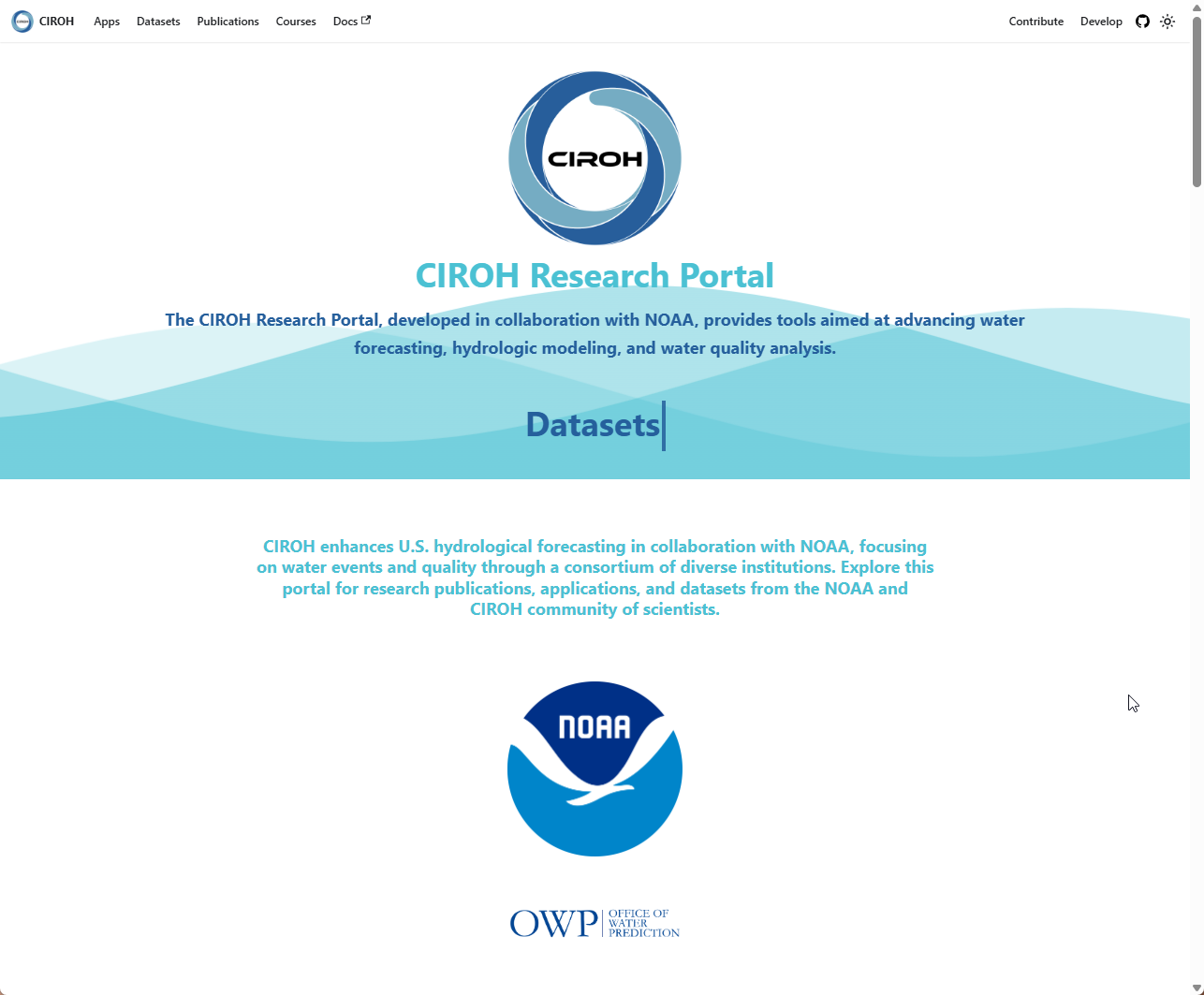
The resulting serves as a pathway for advances in research tools to inform the development of future applications within the National Water Center – e.g. within the Water Prediction Operations Division (WPOD) and the Geo Intelligence Division (GID). This project is a cross-cutting activity, exposing NWM research results across disciplines and institutions. The NWM Research Apps Portal is a highly visible resource that NOAA and CIROH leadership can use to showcase the work accomplished by the collaboration and within the cooperative institute. It also serve as a communication tool to allow the broader hydrologic research community to connect with the NWM research activities.
As a cross-disciplinary resource, it enables:
- Enhanced visibility for NWM research outcomes 🌟
- Leadership demonstration of collaborative achievements 🏆
- Community engagement with hydrologic research initiatives 🤝
Core Technologies ⚙️
Our technology stack combines powerful open-source tools with cloud infrastructure:
- 🚀 Docusaurus - Modern documentation framework
- 🌐 Tethys Platform - Geospatial web app framework
- 💧 HydroShare - Water data collaboration environment
- 🎓 HydroLearn - Hydrologic education platform
- ☁️ CIROH AWS Account - Cloud hosting infrastructure
🌍 Live Portal: Explore the production environment at https://portal.ciroh.org
Research Applications 📲
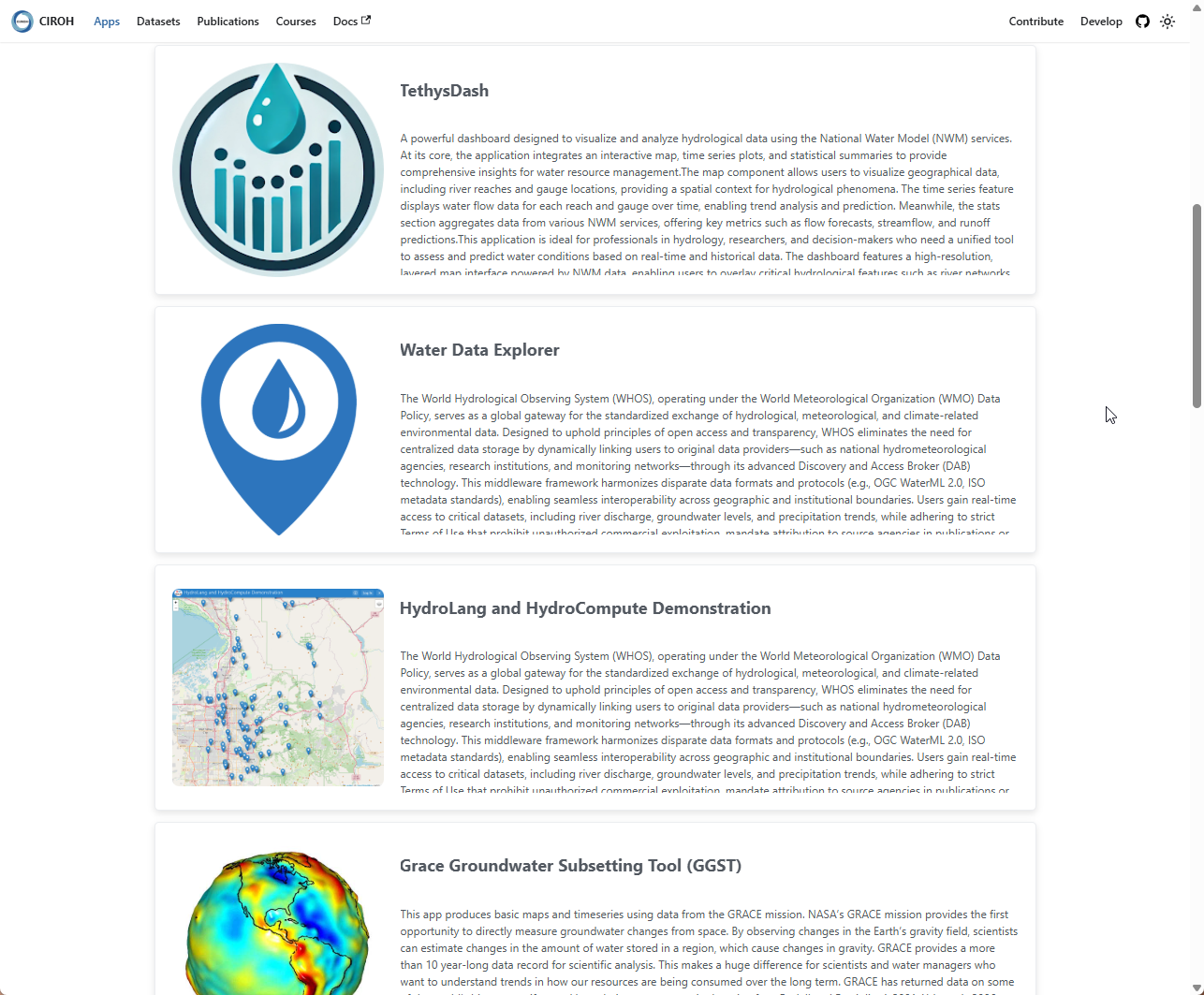
The portal includes applications developed using the Tethys Platform framework, and external applications.
Please use the following information to learn more about the applications hosted in the portal.
Native Applications 🏠
Built using Tethys Portal
| Application | Description |
|---|---|
| 📊 TethysDash | Interactive dashboard for hydrological data visualization |
| 🔍 Water Data Explorer | Multi-source water data analysis tool |
| ���🧪 HydroCompute Demo | University of Iowa's statistical analysis showcase |
| ❄️ SWEML | Snow Water Equivalent visualization platform |
| 📡 Grace Groundwater Tool | GRACE satellite data analysis for groundwater |
| 🌨️ Snow Inspector | MODIS satellite snow cover analysis |
| 🌊 CSES | National Water Model evaluation system |
📍 Access all native apps: Tethys Portal
Proxy Applications 🔗
External apps integrated into the Tethys Platform ecosystem
| Application | Purpose |
|---|---|
| 🛰️ FIM Visualization Deck | Flood inundation mapping analysis |
| 🗺️ OWP NWM Map Viewer | National Water Model visualization |
| 💻 CIROH JupyterHub | Cloud-based computational environment |
| 📚 HydroShare | Collaborative data repository |
| 🚨 NFFA APP | Real-time flood alert system |
You can develop an application using the Tethys platform, which can later be installed in the portal for greater visibility. Similarly, if you already have an application developed using another framework already deployed it can be added to the portal as a proxy applications
Develop Your Own Apps Using the Tethys Platform 🎮
Besides Adding your application to the portal, you can also use the Tethys Platform to boost your applications and datasets.
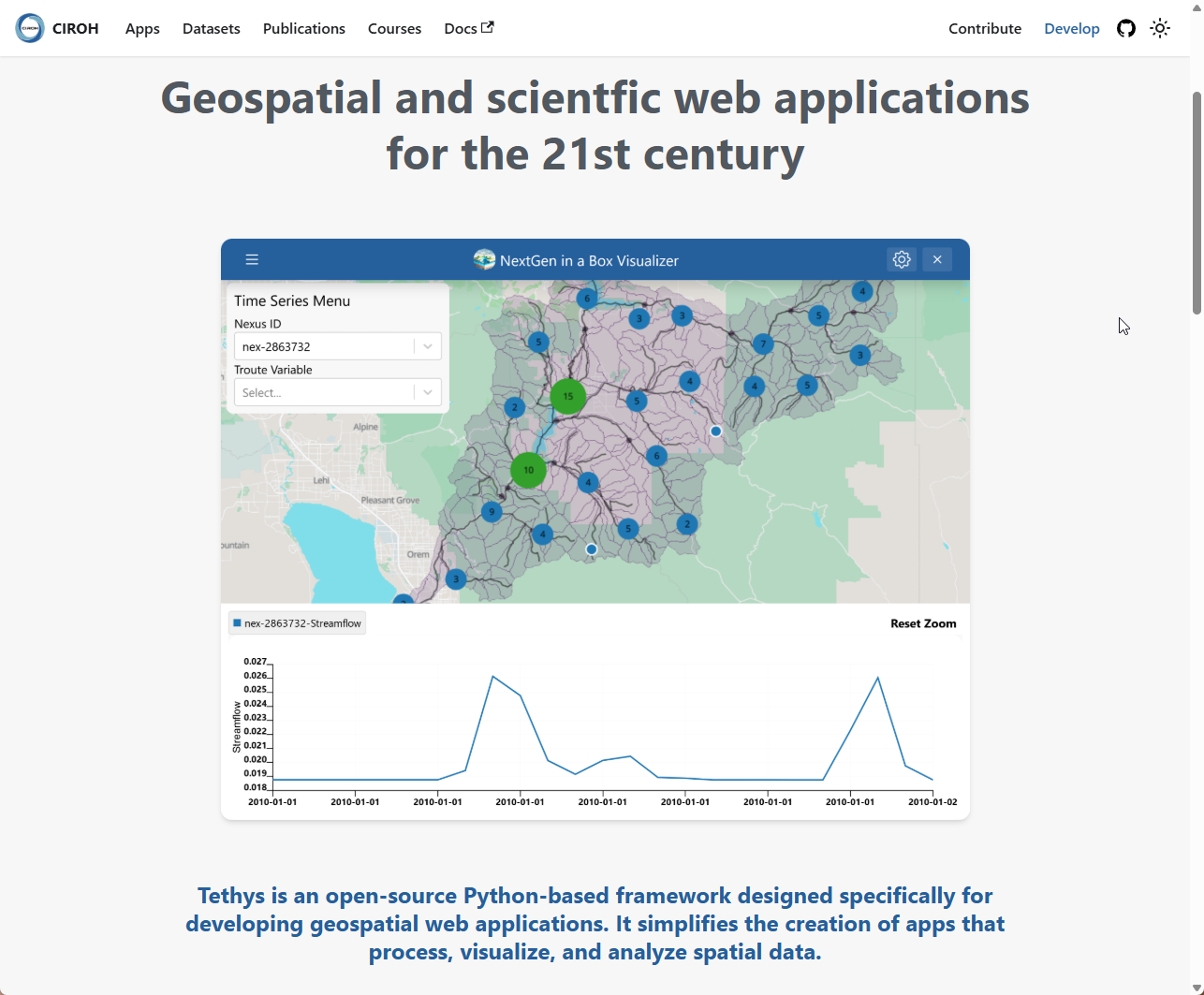
Tethys Platform has been designed to lower the barrier to geospatial web app development. Convey your models and data as interactive web apps.
- 🐍 Python Powered
- 💾 Data Oriented
- 🌨️ Cloud Analysis
- 🔬 Model-Centric
🔗 Useful links
- ⚡ Getting started with Tethys Platform Documentation
- 🎓 Follow some Tutorials
- 📲 Explore the source code
Research Datasets 📊
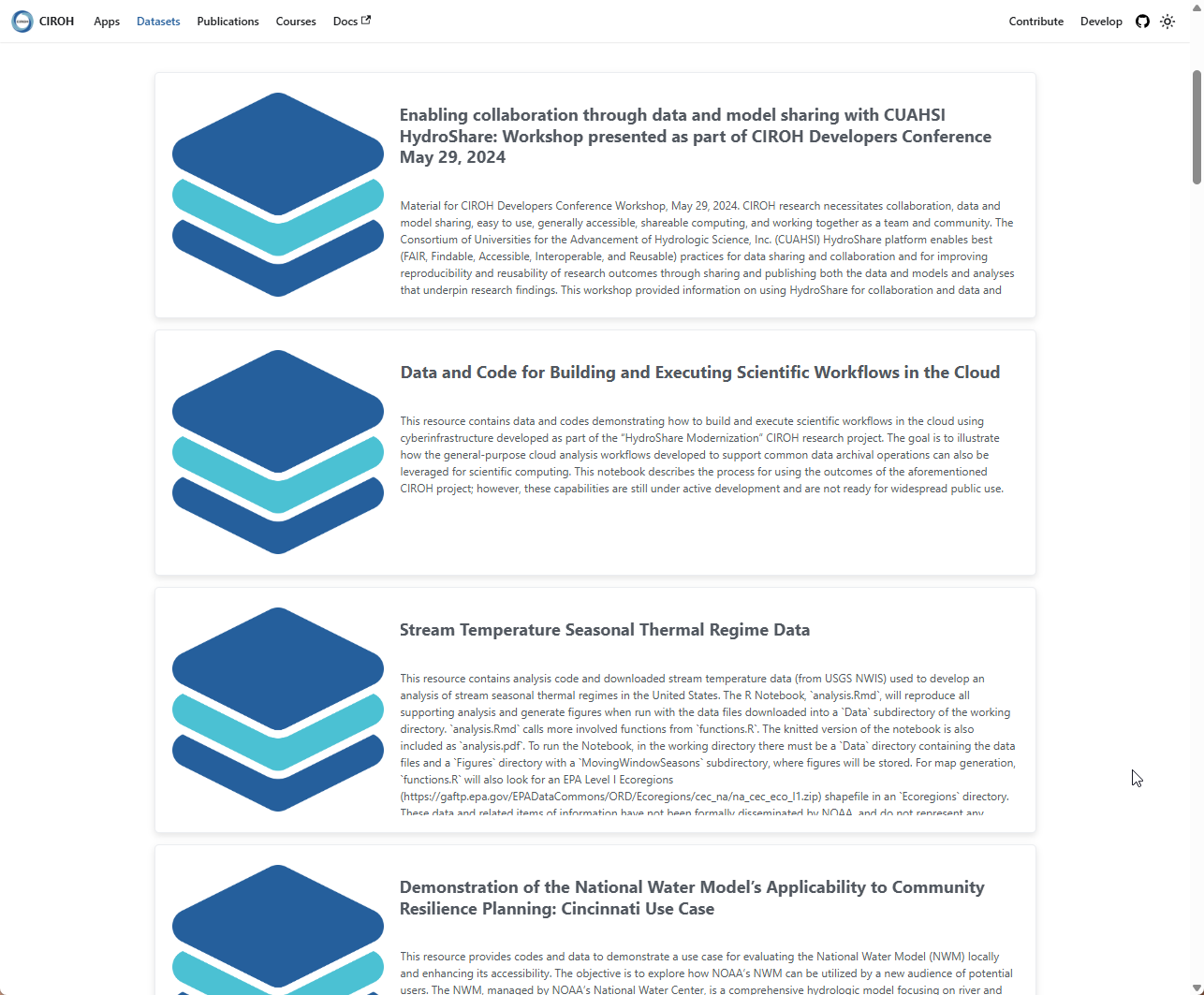
🔍 Explore curated hydrological datasets supporting:
- Advanced forecasting models ⚡
- Water resource management strategies 💧
- Climate impact studies 🌍
Research Publications 📚
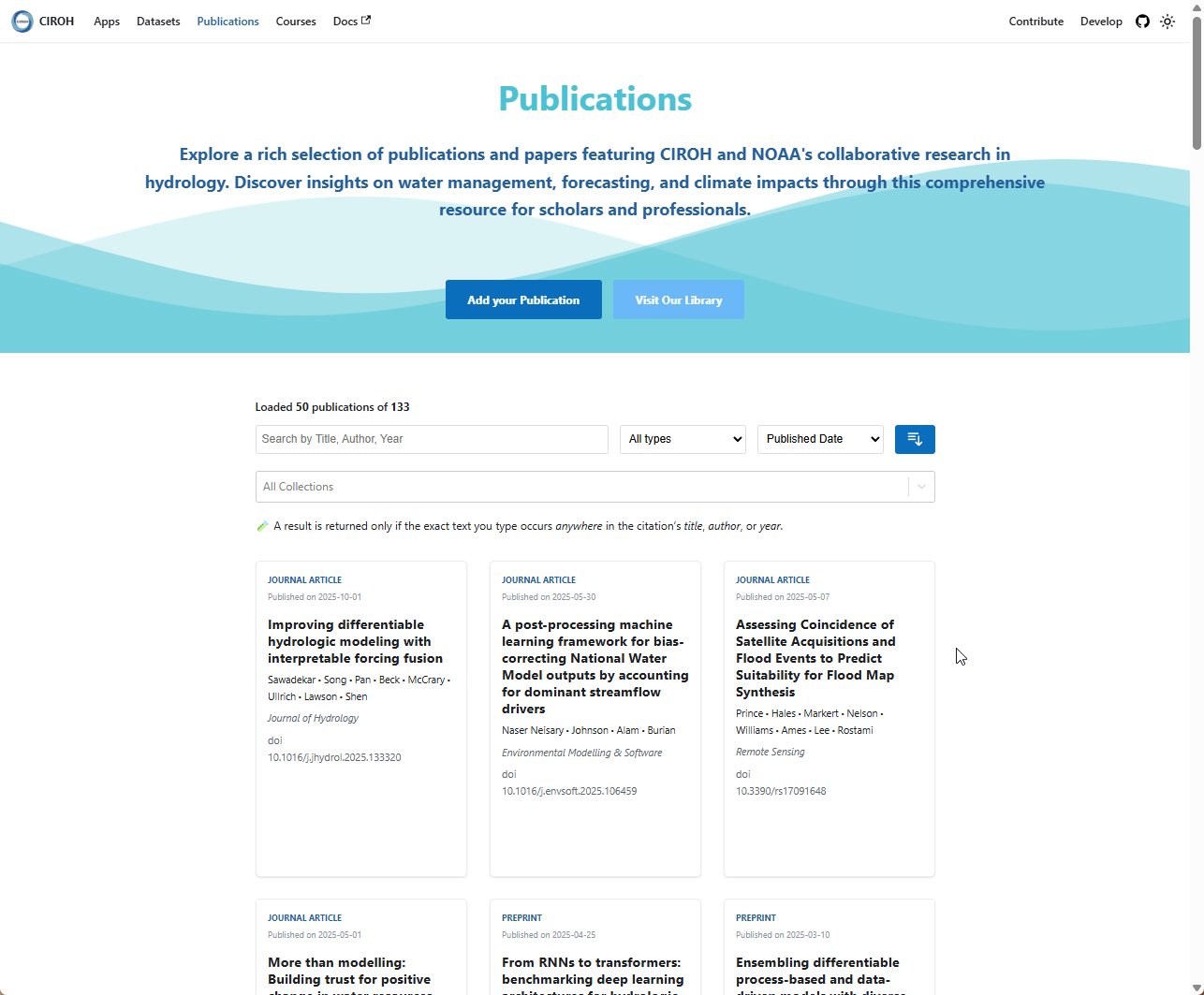
🧠 Access our growing library of research outputs:
- 9+ specialized collections 📂
- Artificial Intelligence 🤖
- Ciroh CyberInfrastructure 🖥️
- Community Resources 🤝
- Hydrologic Modeling 💧
- Flood Inundation Modeling 🌊
- Model and Forecast Evaluation 📈
- Hydroinformatics 🌐
- Decision Support 🎯
- Early Career 🌱
- Search filters by searching by title, author, or year 🔍
- Multi-format support (Journals, Conferences, Books) 📖
🔗 Connect with our Zotero Group Library
Note Filtering by title, author, or year only works if the exact text you type occurs anywhere in the citation’s title, author, or year.
Research Courses 🎓
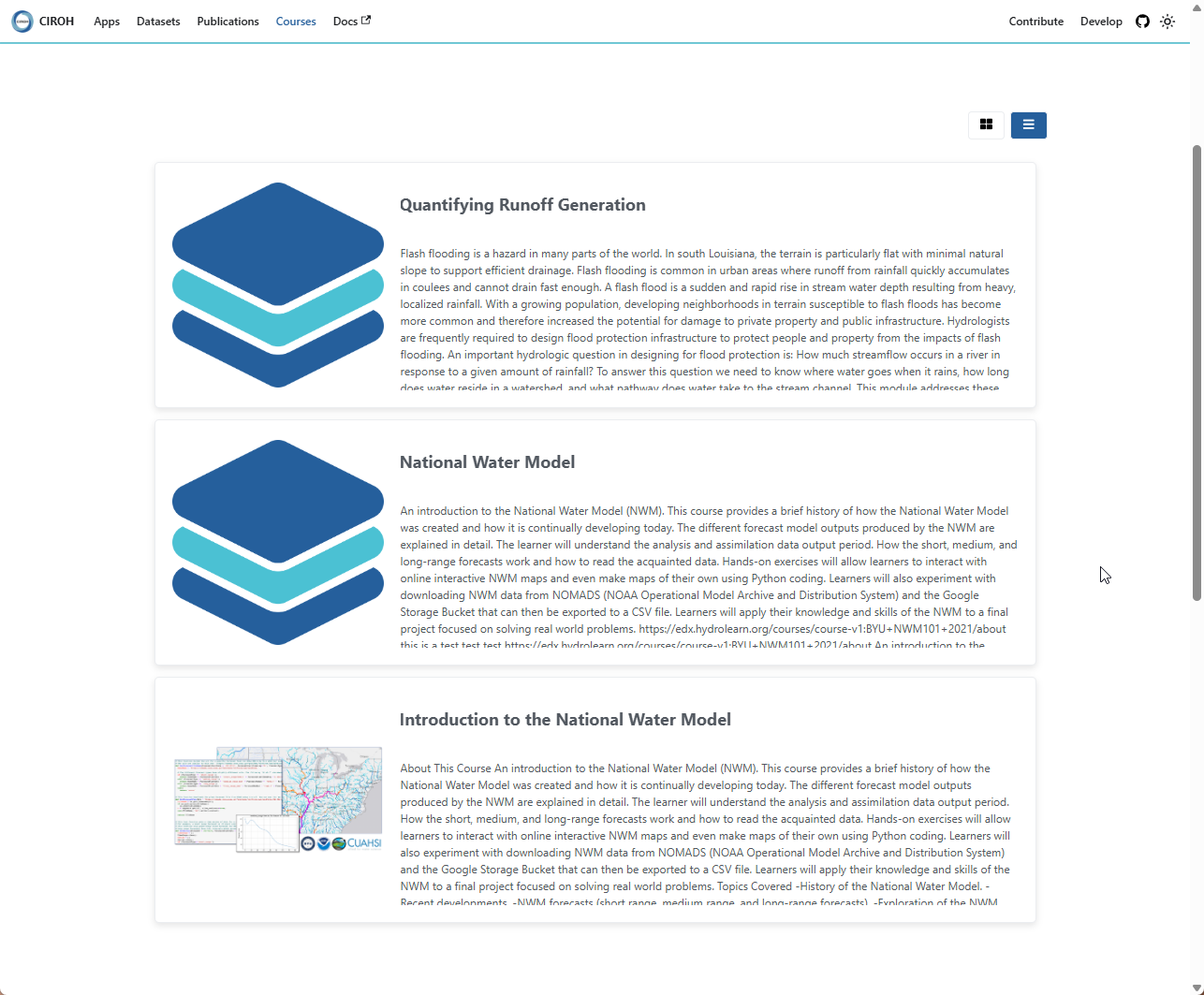
📚 Discover open educational resources featuring:
- CIROH-developed courses 🧩
- NOAA research integration 🌊
- Multi-level hydrology courses 📈
Contribute 🤝
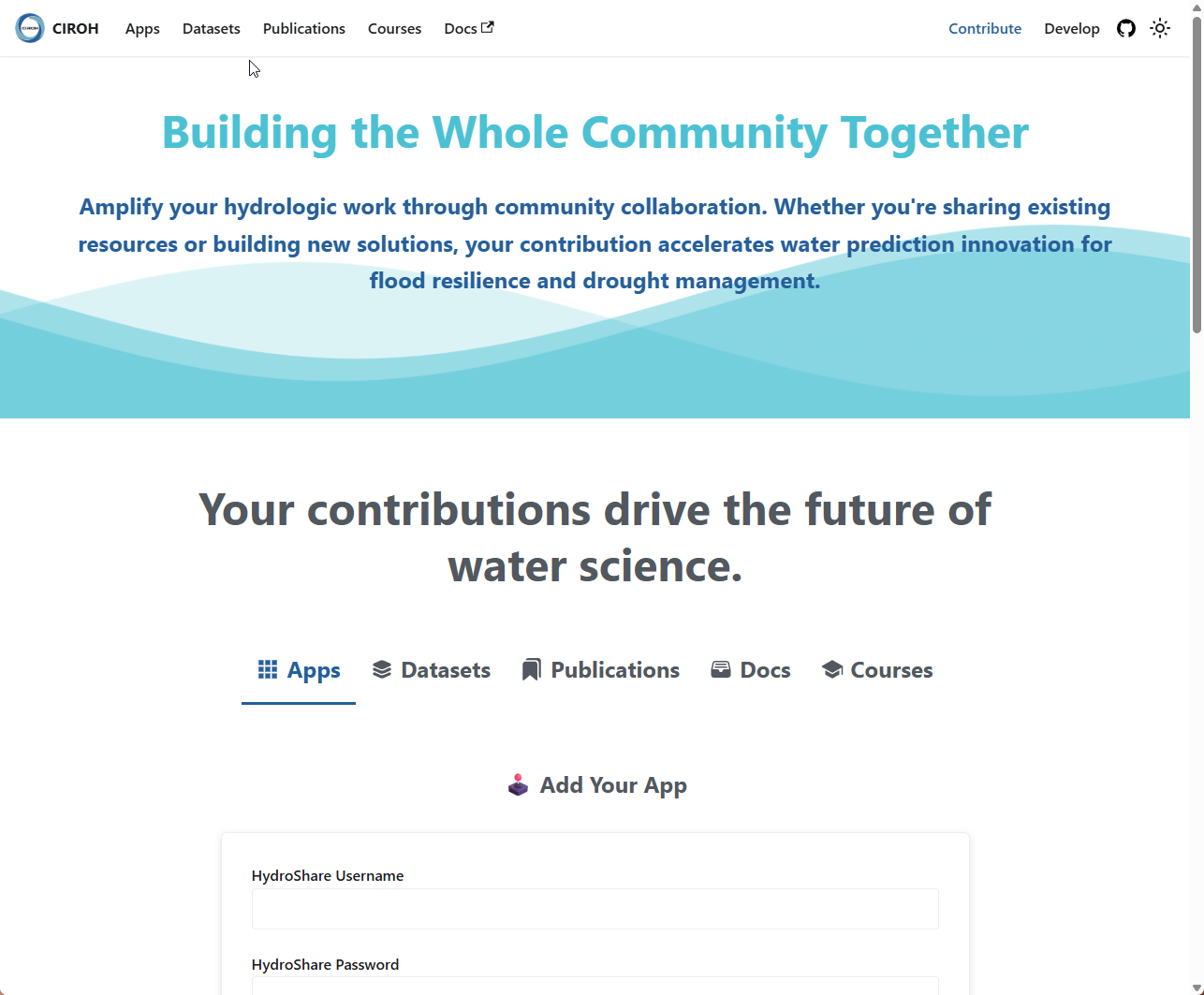
The Portal allows the users to contribute applications, datasets, publications, and courses through different forms at the contribute page.
Applications 📱
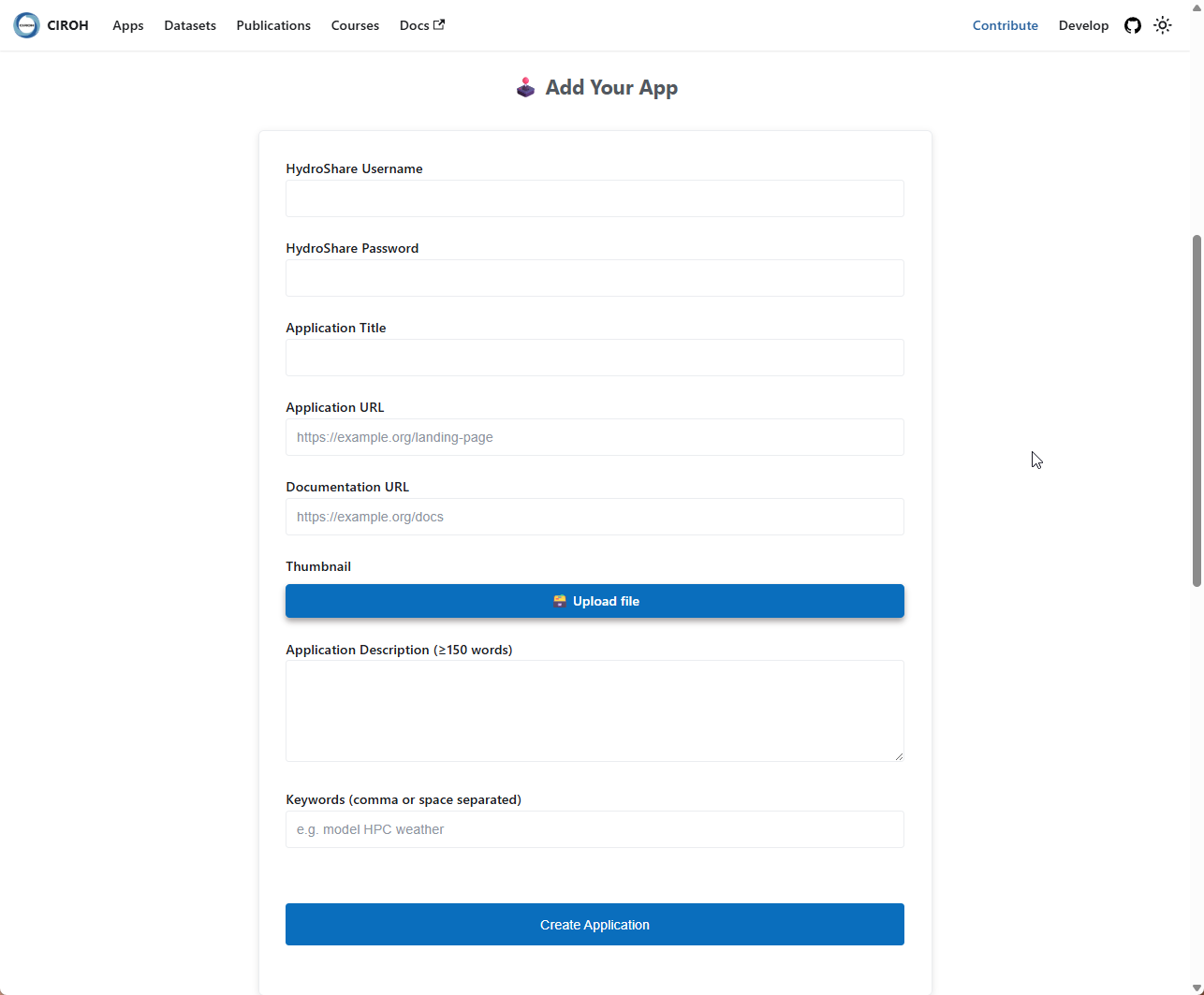
If you would like any current application that you have to appear on the portal.
You can use the following form and submit your application through the portal page.
Submission Requirements:
| Field | Requirement |
|---|---|
| HydroShare Account | Required ✅ |
| Application Title | Required ✅ |
| Application URL (where your app is hosted) | Optional ⚪️ |
| Documentation URL | Optional ⚪️ |
| Thumbnail Image | Optional ⚪️ |
| Application Description (at least 150 words) | Required ✅ |
| Keywords (e.g., hydrology, water data, etc.) | Optional ⚪️ |
Under the hood the form creates a HydroShare resource for your application. If you would like to add your application using HydroShare directly, you can do the following:
- 🔑 Log in to HydroShare or create an account.
- ➕ Create a HydroShare Resource.
- 🏷️ Add the keyword:
nwm_portal_app. - 📁 Upload any files related to your application (optional).
- 🌍 Add any spatial or temporal coverages associated with your application (optional).
- 📝 Fill in the following additional metadata:
page_urlthumbnail_urldocs_url
- ✅ Make the resource public.
After following these steps, you will be able to see your app on the apps page of the portal
Datasets 💾
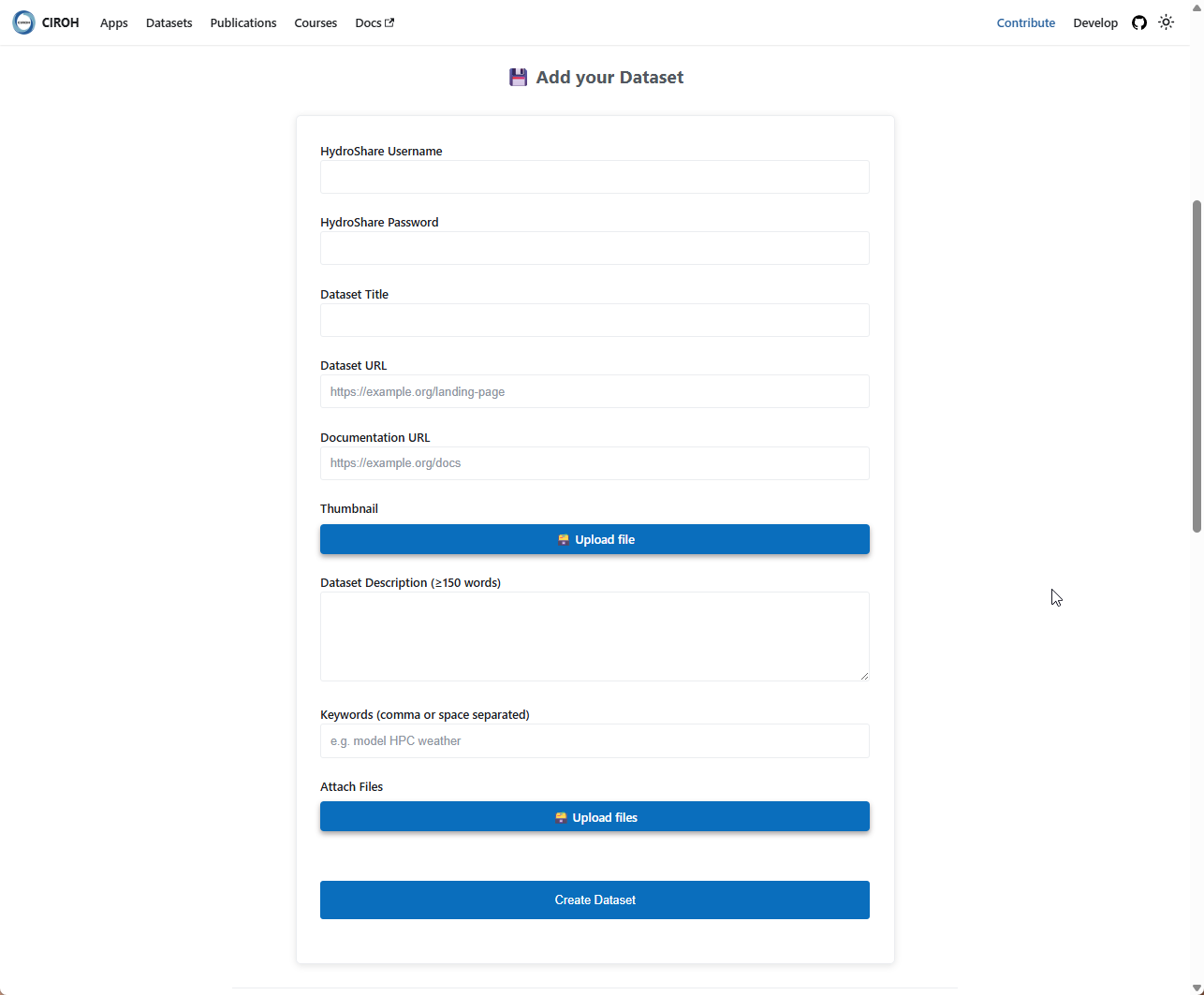
To have your dataset appear on the portal, use our form to submit it through the portal page.
Submission Requirements:
| Field | Requirement |
|---|---|
| HydroShare Account | Required ✅ |
| Dataset Title | Required ✅ |
| Dataset URL (where your app is hosted) | Optional ⚪️ |
| Documentation URL | Optional ⚪️ |
| Thumbnail Image | Optional ⚪️ |
| Dataset Description (at least 150 words) | Required ✅ |
| Keywords (e.g., hydrology, water data, etc.) | Optional ⚪️ |
| Dataset Files | Optional ⚪️ |
Similarly to the applications, the dataset form creates a HydroShare resource under the hood for you datasets If you would like to add your dataset using HydroShare directly, you can do the following:
- 🔑 Log in to HydroShare or create an account.
- ➕ Create a HydroShare Resource.
- 🏷️ Add the keyword:
nwm_portal_data. - 📁 Upload any files related to your dataset (optional).
- 🌍 Add any spatial or temporal coverages associated with your dataset (optional).
- 📝 Fill in the following additional metadata:
page_urlthumbnail_urldocs_url
- ✅ Make the resource public.
After following these steps, you will be able to see your dataset
Publications 📄
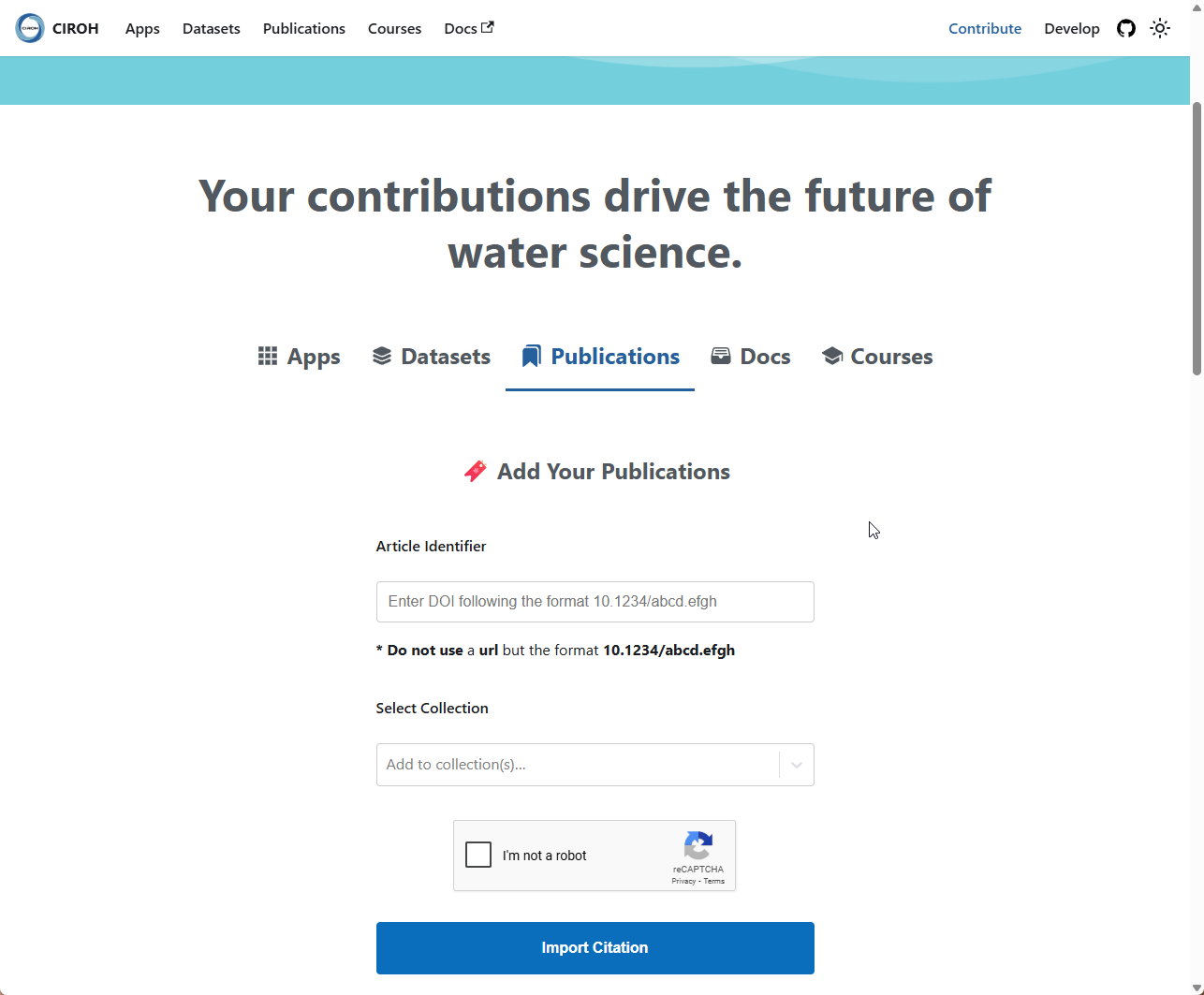
If you would like any current or past publication to appear on the portal publications page, you can use our submission form to submit your publication.
Submission Requirements:
- 🔖 DOI of your publication — use the format
10.1234/abcd.efgh(do not use a URL). - 📚 Select the collection for your publication:
- Artificial Intelligence 🤖
- CIROH CyberInfrastructure 🖥️
- Community Resources 🤝
- Hydrologic Modeling 💧
- Flood Inundation Modeling 🌊
- Model and Forecast Evaluation 📈
- Hydroinformatics 🌐
- Decision Support 🎯
- Early Career 🌱
Under the hood, the publications form imports the submitted publication into the selected collection within the Zotero CIROH Group Library. If you would like to add your publication to Zotero, follow these steps:
- Request access to the Zotero CIROH Library Group.
- Return to your Zotero library.
- Sync your Zotero account to display the CIROH group folder.
- Click on a collection within the CIROH group folder, then add new citations using the Zotero icon in the URL bar or drag and drop items into the desired collection.
After following these steps, your publication will appear on the CIROH portal publications page.
Courses 🎓
If you would like your courses to appear on the portal courses page, use our submission form.
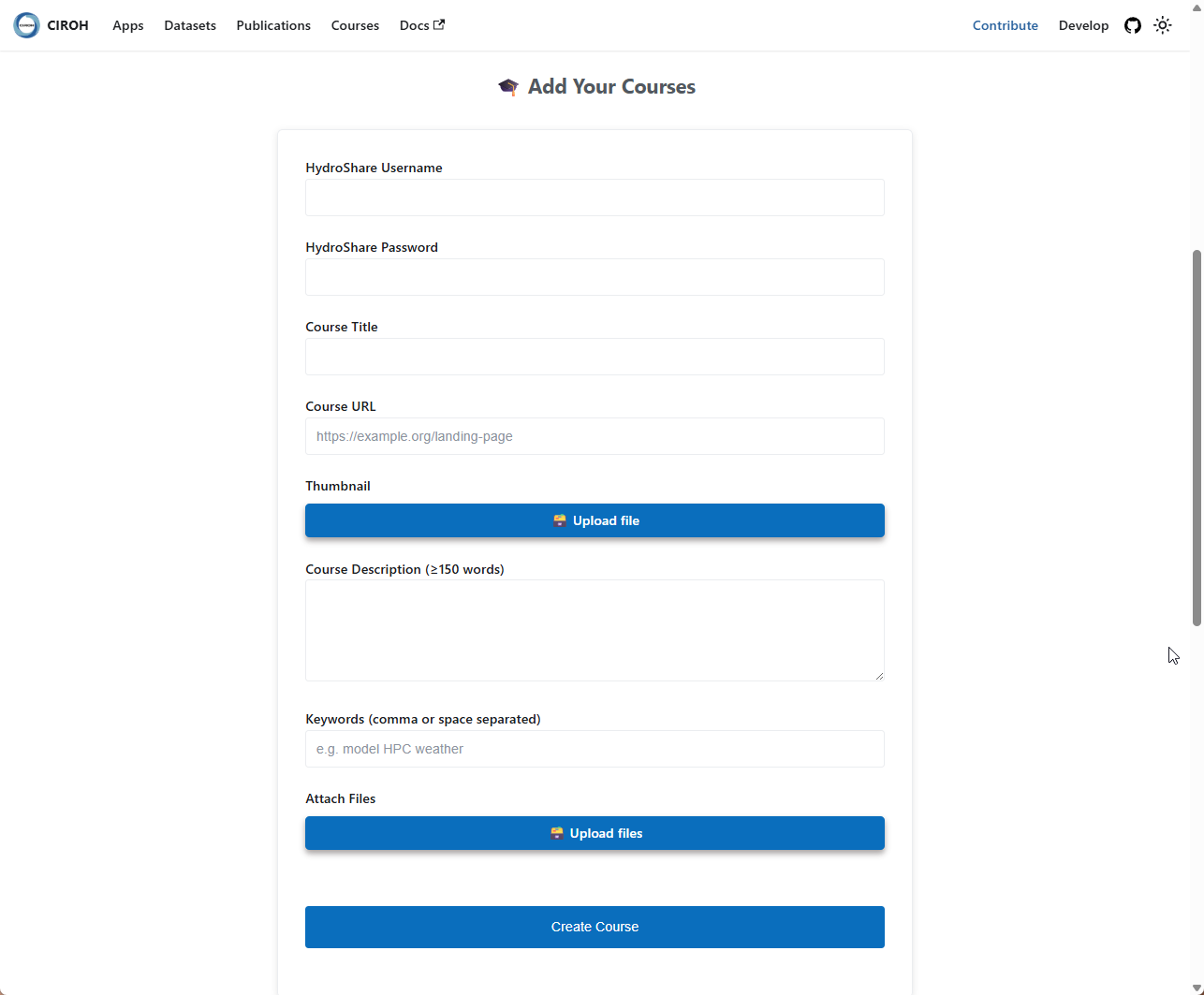
Submission Requirements:
| Field | Requirement |
|---|---|
| HydroShare Account | Required ✅ |
| Course Title | Required ✅ |
| Course URL (where your course is hosted) | Optional ⚪️ |
| Thumbnail Image | Optional ⚪️ |
| Course Description (at least 150 words) | Required ✅ |
| Keywords (e.g., hydrology, water data, etc.) | Optional ⚪️ |
Under the hood, the form creates a HydroShare resource for your course. To add a course directly via HydroShare:
- 🔑 Log in to HydroShare or create an account.
- ➕ Create a HydroShare Resource.
- 🏷️ Add the keyword:
nwm_portal_module. - 📁 Upload any related files (optional).
- 🌍 Add any spatial or temporal coverages (optional).
- 📝 Fill in the additional metadata:
page_urlthumbnail_url
- ✅ Make the resource public.
After completing these steps, your course will appear on the portal courses page.
🔗 Useful Resources
- HydroShare Making Resources Public
- HydroShare Resource Types
- HydroShare Upload & Publish Data
- Zotero Quick-Start Guide
🛠️ Source Code
| Repository | Description |
|---|---|
| CIROH-UA/ciroh-portal | Docusaurus site and general portal configuration |
| CIROH-UA/tethysportal-ciroh | Tethys deployment with all native apps |
Found a bug? File an issue 👉
👥 Team
- Brigham Young University – Dan Ames, Jim Nelson
- University of Iowa – Ibrahim Demir
- Aquaveo – Gio Romero, Michael Souffront, Nathan Swain
🚧 Ready to Develop?
Interested in adding a native Tethys app or integrating an existing tool?
Reach out to the Aquaveo dev team:
- Nathan Swain
- Michael Souffront
- Jacob Johnson
- Giovanni Romero
We’re happy to help you make a splash! 🌊