Visualization
Last updated on 2025-05-27 | Edit this page
Overview
Questions
- How do I visualize my NextGen runs?
Objectives
- Explain how the Data Visualizer complements NGIAB.
- Use the Data Visualizer to visualize results of a NextGen run in NGIAB.
Data Visualizer
The Data Visualizer component developed using the Tethys Platform (Swain et al., 2015) complements NGIAB by providing an environment for geospatial and time series visualization of catchments and nexus points (locations where objects in the hydrofabric like streams or water bodies connect). Through a web-based architecture, researchers can explore hydrological data in a spatiotemporal context (CIROH, 2025). In addition to standard map-based displays, this component also supports the visualization of the TEEHR output, including tabular metrics and interactive time series plots.
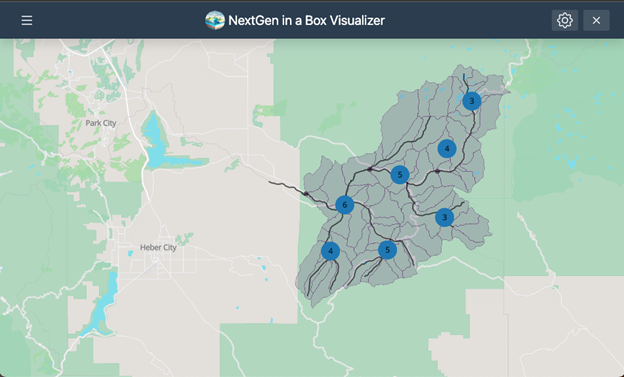
Using the Data Visualizer with NGIAB
ViewOnTethys Script
Like TEEHR, the Data Visualizer can be activated upon execution of
the main NGIAB guide script, guide.sh. A separate
viewOnTethys.sh script is also available in the
NGIAB-CloudInfra repository.
Once a run is complete, users can launch the Data Visualizer through their web browser when prompted by the guide script. Although TEEHR’s outputs can be displayed within the Data Visualizer, this tool is primarily designed to provide a broad overview of model results. Users seeking TEEHR’s more advanced analysis features can still access them outside the Data Visualizer.
One of the advantages of the viewOnTethys.sh script is
that it allows the user to keep multiple outputs for the same
hydrofabric. It prompts the user if they want to use the same output
directory by renaming it and adding it to the collection of outputs or
if they want to overwrite it.
BASH
⚠ ~/ngiab_visualizer is not empty.
→ Keep (K) or Fresh start (F)? [K/F]: k
ℹ Reclaiming ownership of ~/ngiab_visualizer (sudo may prompt)…
⚠ Directory exists: ~/ngiab_visualizer/gage-10154200
→ Overwrite (O) or Duplicate (D)? [O/D]: o
✓ Overwritten ➜ ~/ngiab_visualizer/gage-10154200
Checking for ~/ngiab_visualizer/ngiab_visualizer.json...You should be able to see multiple outputs through the UI:
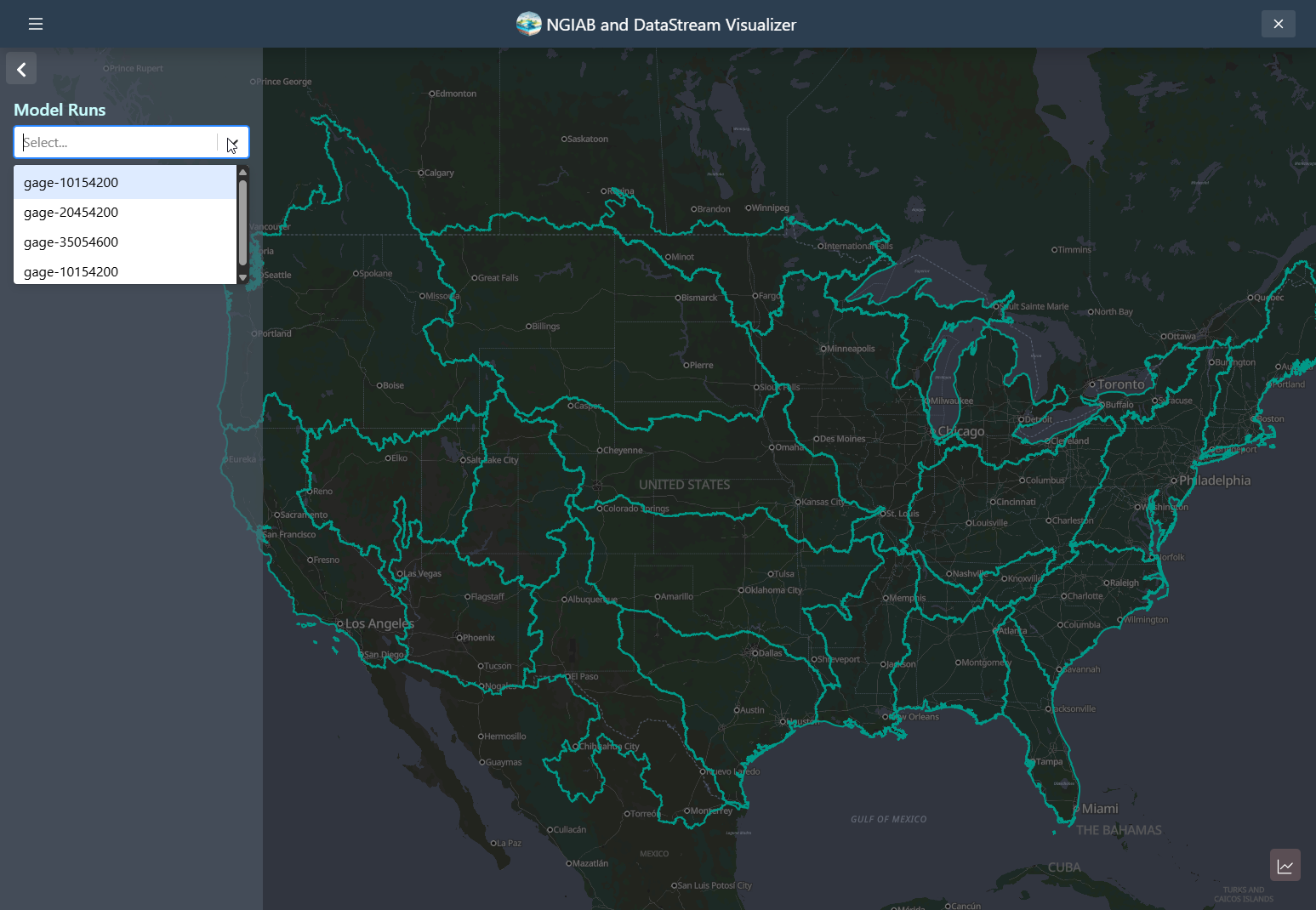
Visualizer Directory Organization
The Visualizer organizes data using a directory named
ngiab_visualizer. This directory stores all the outputs
generated by the user and includes a file called
ngiab_visualizer.json. This file contains metadata that
allows the Visualizer to locate and manage the outputs from different
runs executed via the ./guide.sh script. The metadata,
specific to the Visualizer, is structured as a simple JSON file. It
lists the outputs with details such as a label, the data path, and a
unique identifier. The ./ViewOnTethys.sh script handles the
creation and management of this metadata.
JSON
{
"model_runs": [
{
"label": "gage-10154200",
"path": "/var/lib/tethys_persist/ngiab_preprocess_output/gage-10154200",
"date": "2025-05-23:13:51:51",
"id": "61026834-4235-4d39-8a8e-f076a8854148",
"subset": "",
"tags": []
},
{
"label": "gage-20454200",
"path": "/var/lib/tethys_persist/ngiab_visualizer/gage-20454200",
"date": "2025-05-23:17:00:34",
"id": "68f6cf78-188c-4e86-b797-6c40ea36e0e6",
"subset": "",
"tags": []
},
{
"label": "gage-35054600",
"path": "/var/lib/tethys_persist/ngiab_visualizer/gage-35054600",
"date": "2025-05-23:17:01:10",
"id": "6d0cb736-2dac-4ea0-a3a3-ad26cd45ef36",
"subset": "",
"tags": []
}
]
}The path /var/lib/tethys_persist/ belongs to the
$HOME env variable of the container running the visualizer.
When the user runs the ./ViewOnTethys.sh, it mounts the
directory from the host at ~/ngiab_visualizer to
/var/lib/tethys_persist/ngiab_visualizer.
However, if the user wants more control, the user can copy their data
directory to ~/ngiab_visualizer on the host(not the
container) while the container is stop,
finally the user can open the
~/ngiab_visualizer/ngiab_visualizer.json on the host(not
the container), and add the specific run to the visualizer:
JSON
....
{
"label": "gage-35054600",
"path": "/var/lib/tethys_persist/ngiab_visualizer<MY_SPECIFIC_OUTPUT_DIRECTORY_NAME>",
"date": "2025-05-23:17:01:10",
"id": "6d0cb736-2dac-4ea0-a3a3-ad26cd45ef36",
"subset": "",
"tags": []
}The user can then run ./ViewOnTethys.sh script to spin
again the container or if the user wants more control and just define
the env variables and running the container
BASH
export CONFIG_FILE="$HOME/.host_data_path.conf" \
TETHYS_CONTAINER_NAME="tethys-ngen-portal" \
TETHYS_REPO="awiciroh/tethys-ngiab" \
TETHYS_TAG="latest" \
NGINX_PORT=80 \
MODELS_RUNS_DIRECTORY="$HOME/ngiab_visualizer" \
DATASTREAM_DIRECTORY="$HOME/.datastream_ngiab" \
VISUALIZER_CONF="$MODELS_RUNS_DIRECTORY/ngiab_visualizer.json" \
TETHYS_PERSIST_PATH="/var/lib/tethys_persist" \
SKIP_DB_SETUP=false \
CSRF_TRUSTED_ORIGINS="[\"http://localhost:${NGINX_PORT}\",\"http://127.0.0.1:${NGINX_PORT}\"]"BASH
docker run --rm -d \
-v "$MODELS_RUNS_DIRECTORY:$TETHYS_PERSIST_PATH/ngiab_visualizer" \
-v "$DATASTREAM_DIRECTORY:$TETHYS_PERSIST_PATH/.datastream_ngiab" \
-p "$NGINX_PORT:$NGINX_PORT" \
--name "$TETHYS_CONTAINER_NAME" \
-e MEDIA_ROOT="$TETHYS_PERSIST_PATH/media" \
-e MEDIA_URL="/media/" \
-e SKIP_DB_SETUP="$SKIP_DB_SETUP" \
-e DATASTREAM_CONF="$TETHYS_PERSIST_PATH/.datastream_ngiab" \
-e VISUALIZER_CONF="$TETHYS_PERSIST_PATH/ngiab_visualizer/ngiab_visualizer.json" \
-e NGINX_PORT="$NGINX_PORT" \
-e CSRF_TRUSTED_ORIGINS="$CSRF_TRUSTED_ORIGINS" \
"${TETHYS_REPO}:${TETHYS_TAG}"You should see something like this using docker ps
BASH
docker ps
CONTAINER ID IMAGE COMMAND CREATED STATUS PORTS NAMES
b1818a03de9b awiciroh/tethys-ngiab:latest "/usr/local/bin/_ent…" 25 seconds ago Up 24 seconds (health: starting) 0.0.0.0:80->80/tcp, [::]:80->80/tcp tethys-ngen-portalOnce it’s healthy, you can access the visualizer at:
http://localhost:${NGINX_PORT}
The ViewOnTethys.sh script automates updating
ngiab_visualizer.json and copying your model output into
~/ngiab_visualizer.
Key points
-
ViewOnTethys.shautomates adding model outputs tongiab_visualizer.jsonand syncing data to~/ngiab_visualizer. - To customize your setup, set environment variables and run the
awiciroh/tethys-ngiabDocker image manually.
NGIAB Visualizer UI
The following figures demonstrate several ways the Data Visualizer can be used to visualize model outputs, including geospatial visualization for nexus points, catchment-based visualization, and TEEHR time series representation (hydrographs).
Nexus points can be visualized when the user selects the output that wants to visualize. Time series can be retrieved by clicking on any of the Nexus points, or by changing the select dropdown assigned to the Nexus.
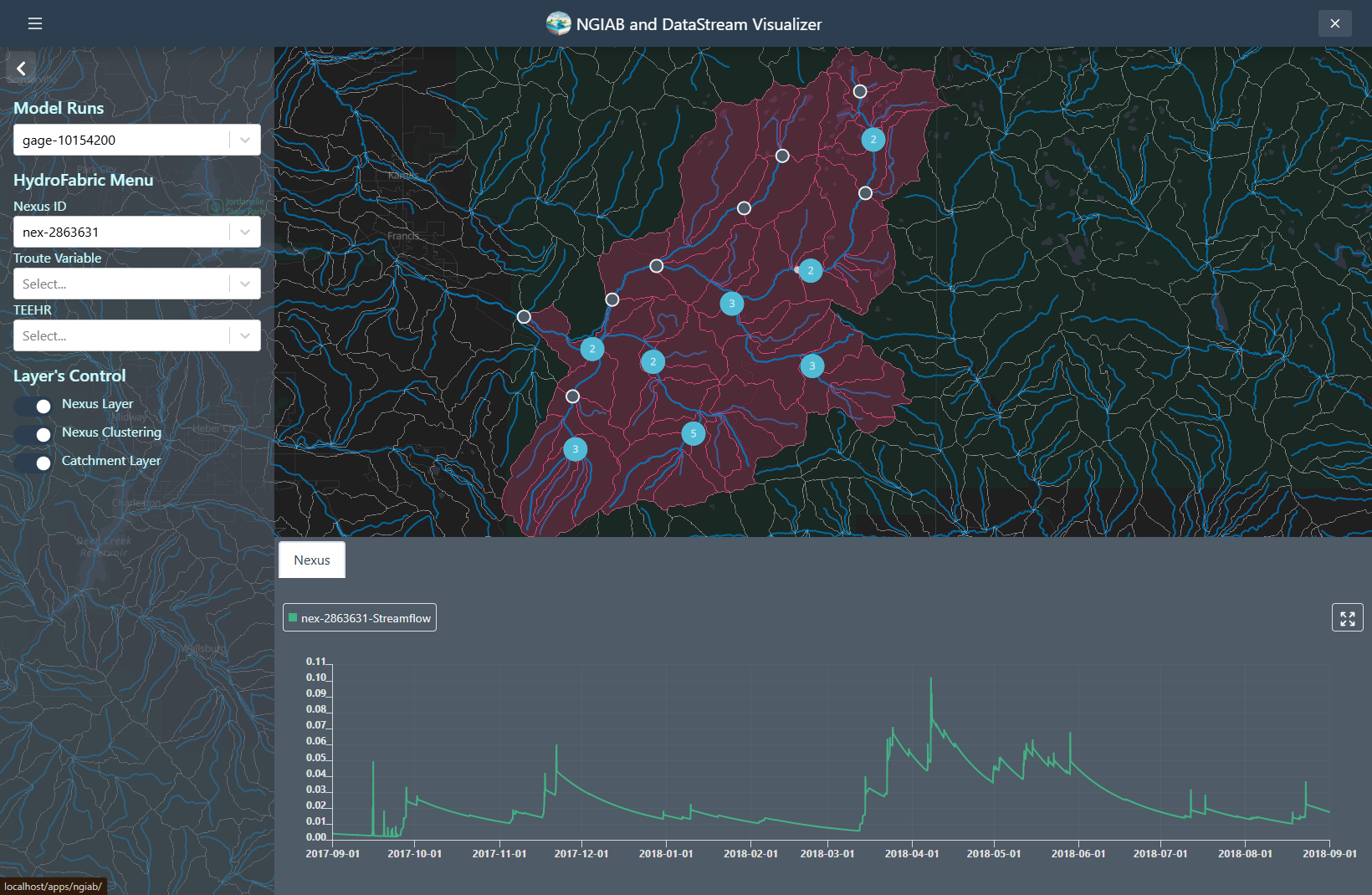
Troute variables time series can also be displayed using the Troute select dropdown.
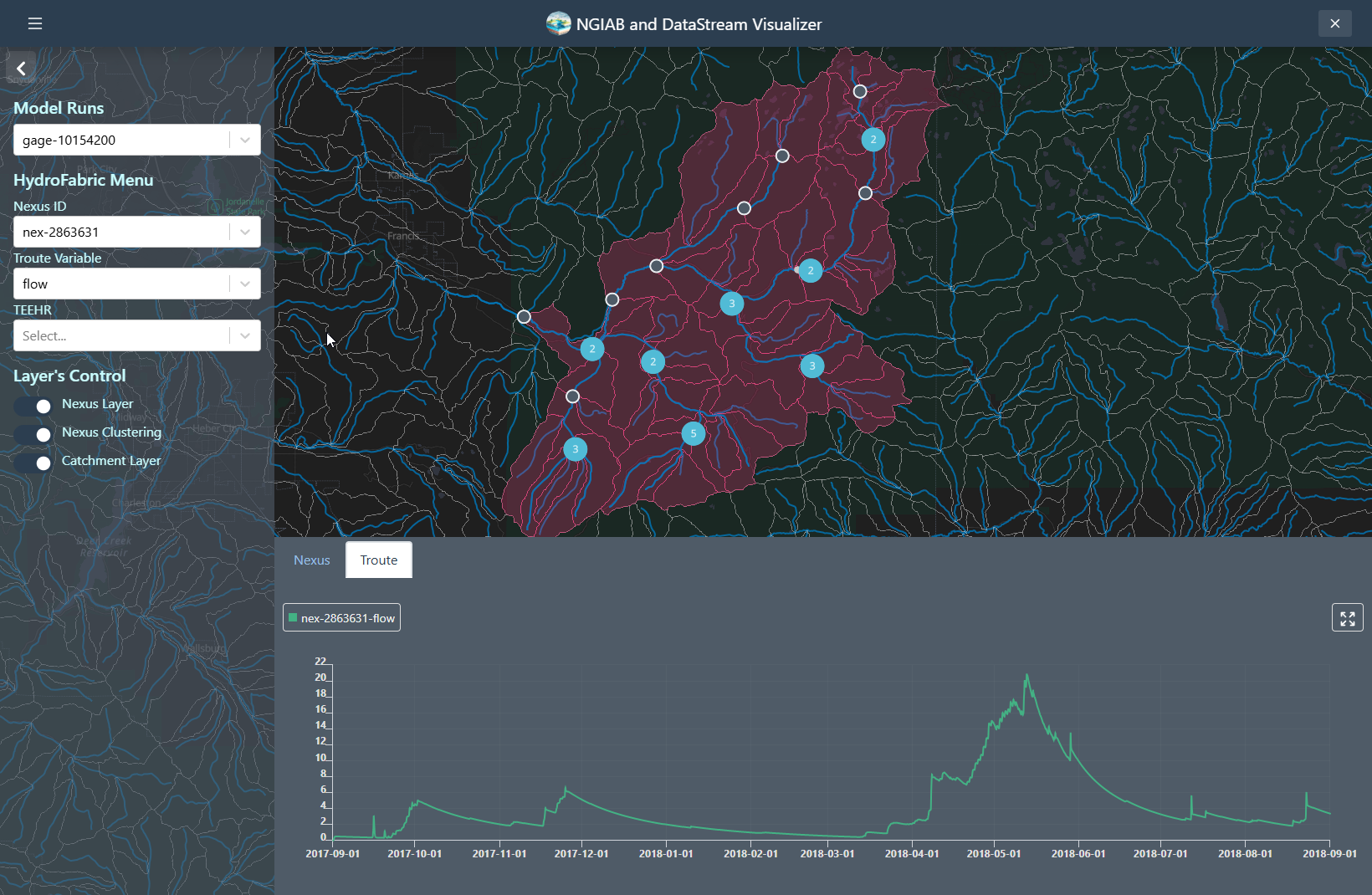
Catchments time series can be retrieved by clicking on any of the Catchments polygons, or by changing the select dropdown assigned to the Catchments.
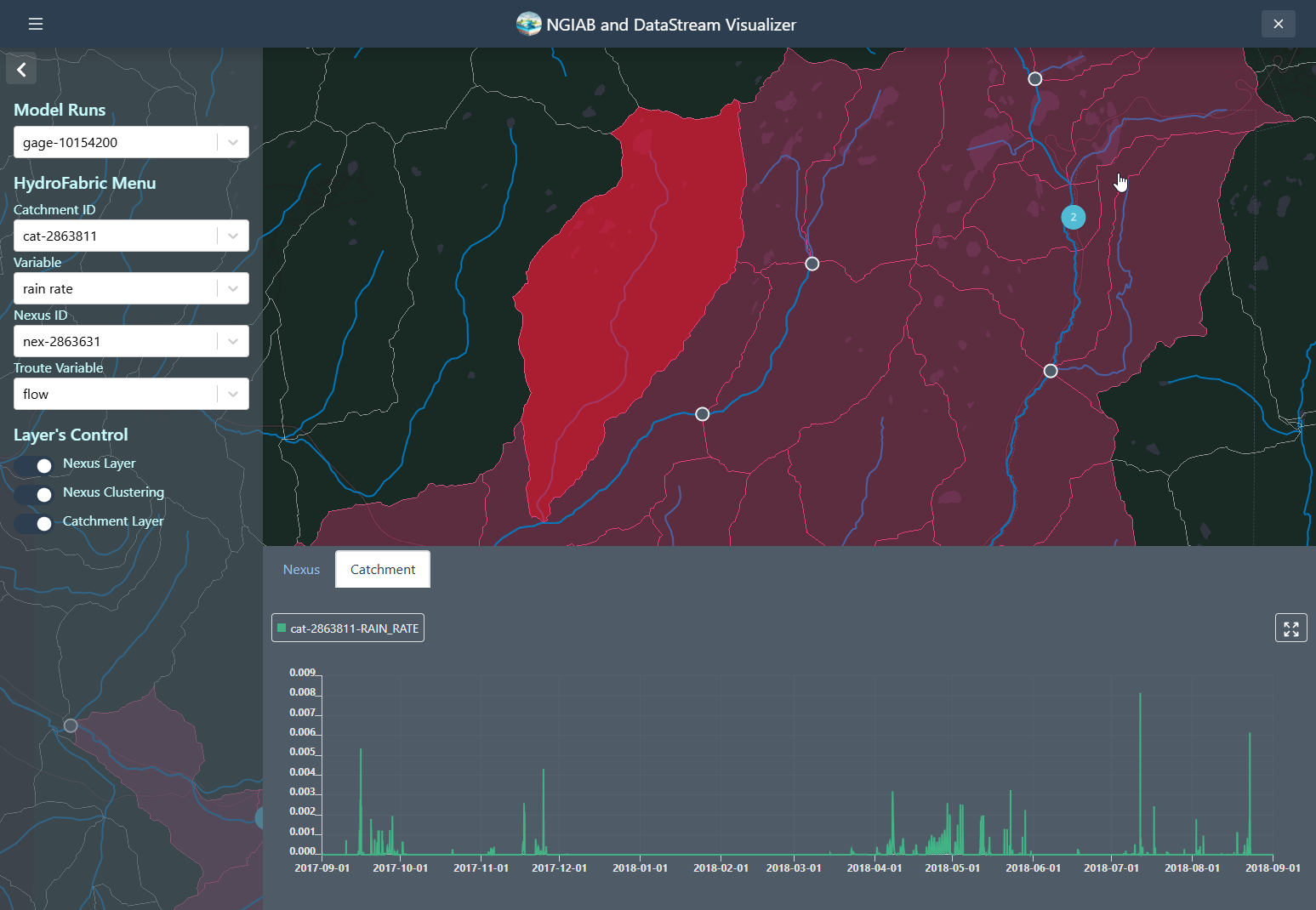
TEEHR evaluation can be visualized when the user hits a point that contains TEEHR evaluation output, the user can also look at a Nexus point on the dropdown assigned and enter the id of the Nexus points that contains TEEHR evaluation output.
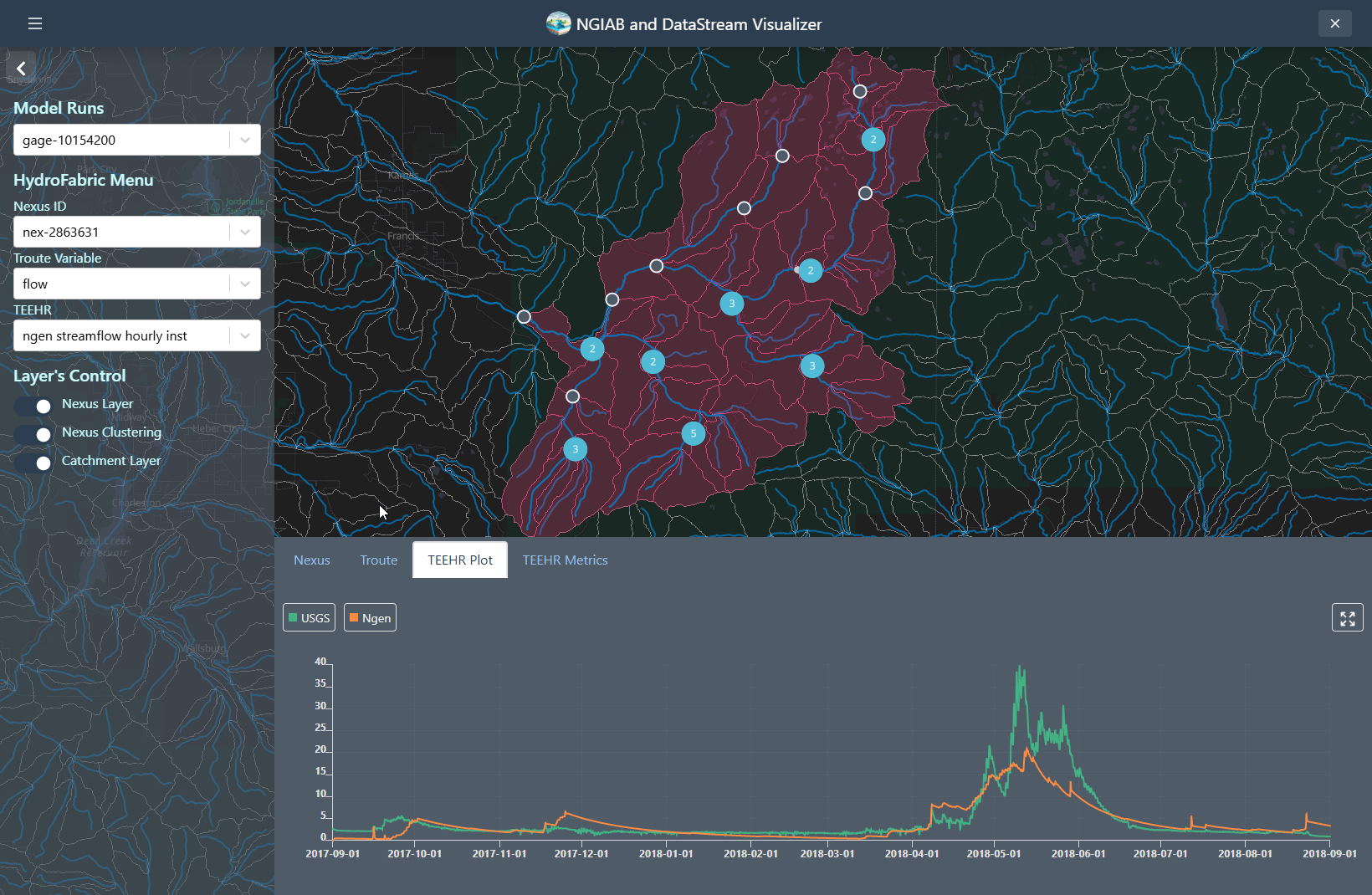
Similarly, a TEEHR evaluation metric can be visualized by going to the metrics tab
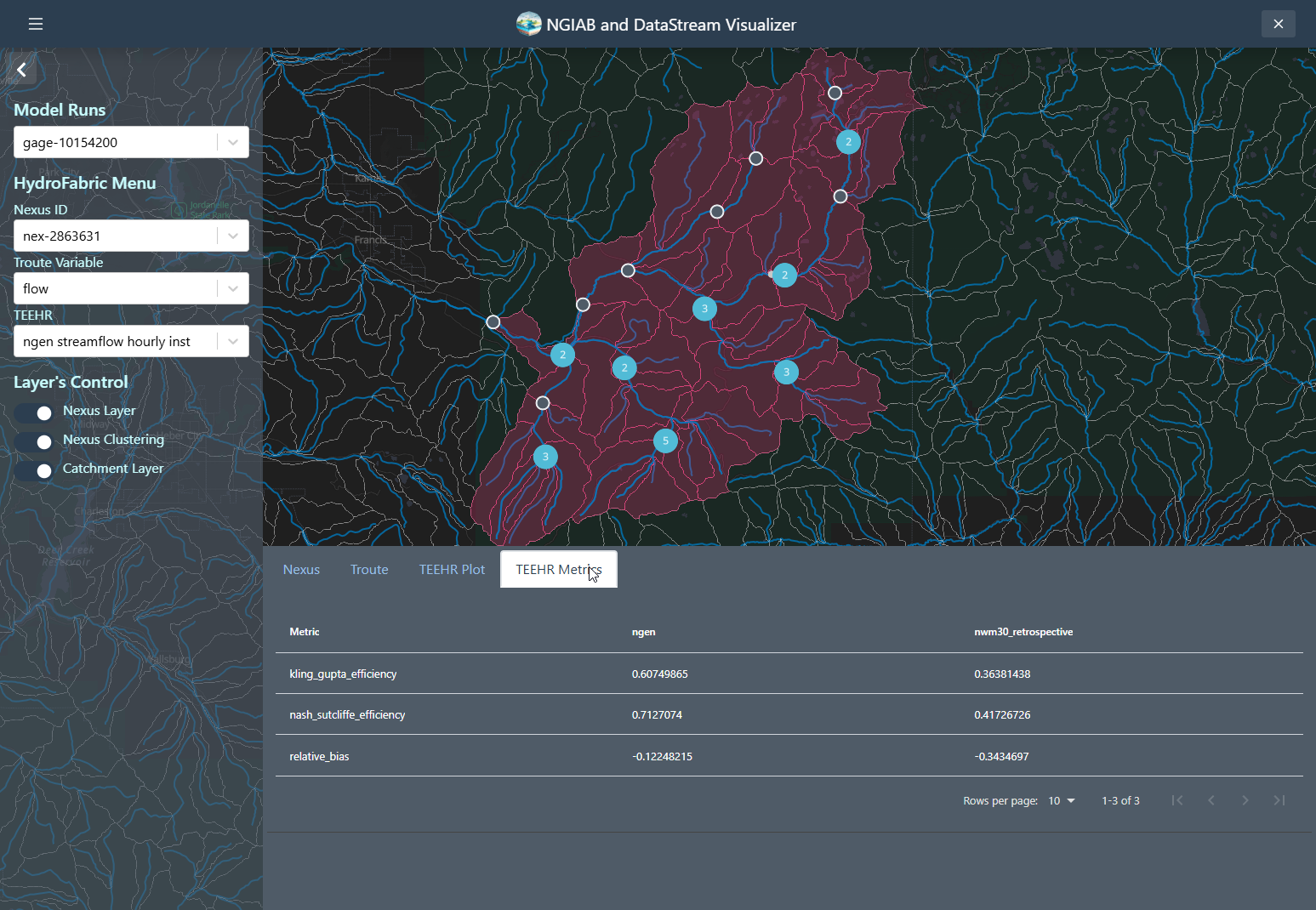
Using Data Visualizer with SSH
To use the Data Visualizer through an Secure Shell (SSH) connection, you will have to set up port forwarding when connecting to the remote machine. Port forwarding will allow you to access a remotely hosted browser session on your local machine. See the instructions under “Using NGIAB through an SSH connection” in the Advanced Topics episode in this training module.
NGIAB DataStream UI
The Visualizer also allows the user to download data as well from an
S3 bucket
containing the output of the NextGen
DataStream. The ViewOnTethys.sh script will create a
~/.datastream_ngiab directory in which it saves all the
different outputs downloaded by the visualizer. It will also create a
~/.datastream_ngiab/datastream_ngiab.json in which metadata
will be saved to locate the downloaded output directories. It serves as
a cache, so it allows the user to look first at the
~/.datastream_ngiab before trying to download the data
BASH
ℹ Reclaiming ownership of /home/aquagio/.datastream_ngiab (sudo may prompt)…
ℹ No existing Datastream cache found – a fresh download will be used.The .datastream_ngiab.json appends the different
downloads with metadata that allows the user to know the file being
downloaded. The prefix belongs to the path on the s3
bucket. The label is created with the following format:
ngen.<date>_<forecast_type>_<cycle>_<VPU>
JSON
{
"datastream": [
{
"label": "ngen.20250522_medium_range_06_VPU_02",
"bucket": "ciroh-community-ngen-datastream",
"prefix": "v2.2/ngen.20250522/medium_range/06/VPU_02/ngen-run.tar.gz",
"path": "/var/lib/tethys_persist/.datastream_ngiab/ngen.20250522_medium_range_06_VPU_02",
"date": "2021-01-01:00:00:00",
"id": "15145d327f19426b890e4465160f963a"
}
]
}Note assuming only the first ensemble. If we are
specific it will look like this:
ngen.<date>_<forecast_type>_<cycle>_<ensemble>_<VPU>
This functionality allows the user to be able to quicklu search the data they want from the S3 bucket containing the output of the NextGen DataStream. They can explore and download as needed.
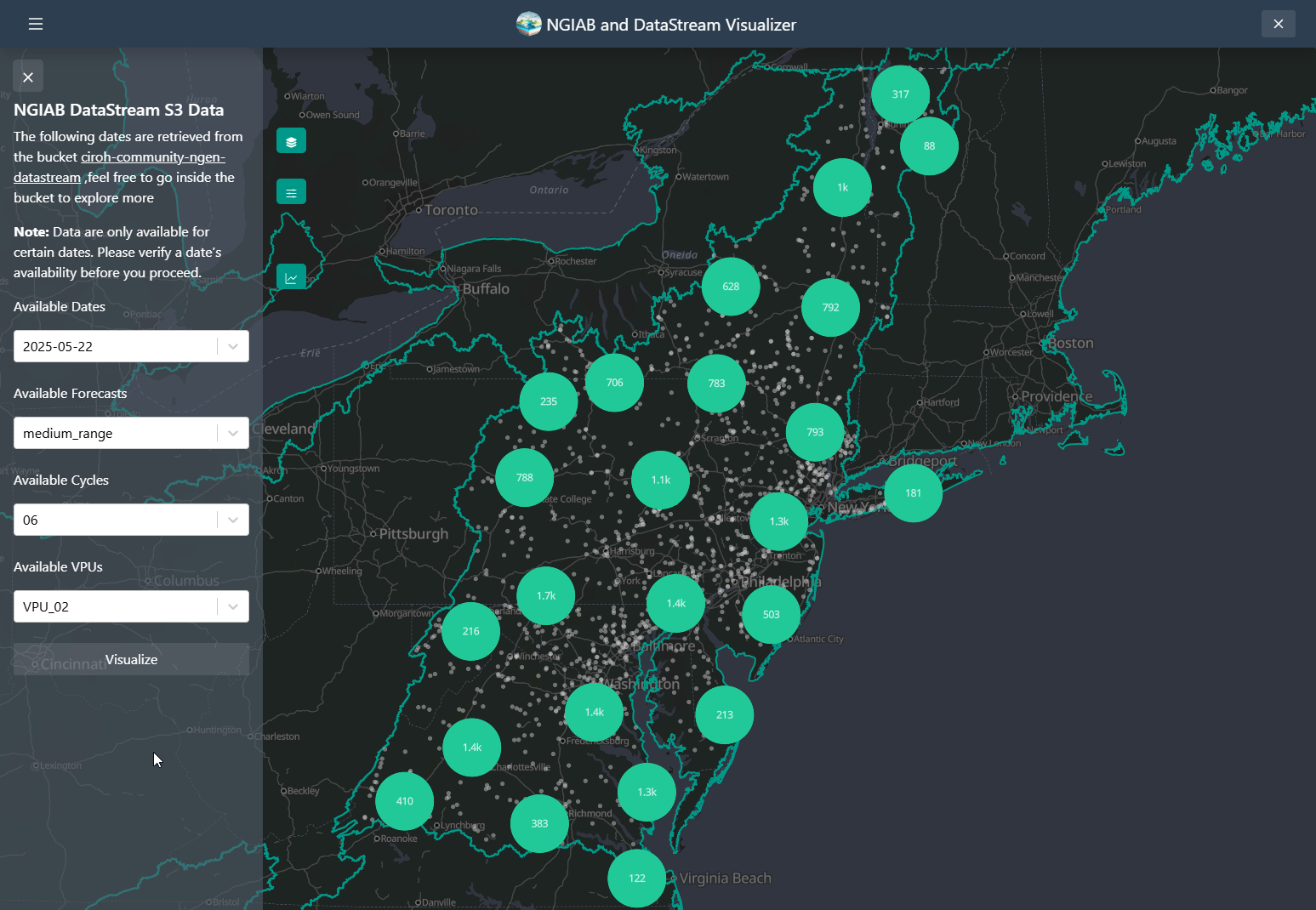
Your Turn
Use the ViewOnTethys.sh script to launch the Data
Visualizer in Docker, then open
http://localhost:${NGINX_PORT} in your browser. Explore at
least three different visualization modes—such as Nexus time series,
catchment hydrographs, and TEEHR performance metrics. Next, edit
~/ngiab_visualizer/ngiab_visualizer.json to add a new model
run (define its label and path), restart the visualizer, and confirm it
appears in the dropdown menu.
- The Data Visualizer (built on the Tethys Platform) provides interactive geospatial maps and time series plots for NextGen model outputs in NGIAB.
- It integrates seamlessly with NGIAB via
guide.shorViewOnTethys.sh. - Model outputs reside under
~/ngiab_visualizer, with metadata stored inngiab_visualizer.json. - You can visualize Nexus points, catchment summaries, Troute variables, and TEEHR hydrographs and performance metrics.
